How to join the Nanyang Optical Loyalty program?
 |
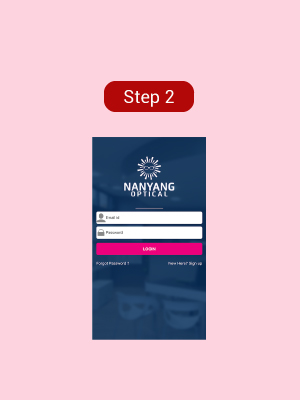 |
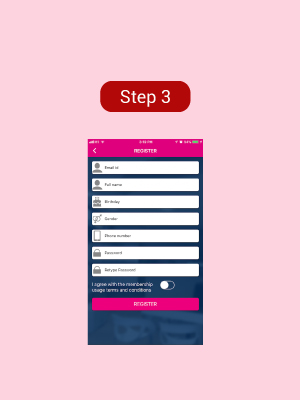 |
| Download the Nanyang Optical mobile application from Google Play store (Android) or Apple App store (Apple). | Click ' New Here? Sign up" at the right-hand corner of your screen. | Fill in your particulars and click 'Register'. Please ensure that the information are accurate as these will be used by us to identify you. |
How to start earning points?
For every dollar you spent, you get to earn 1 point.
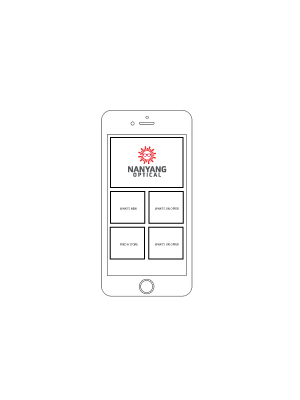 |
 |
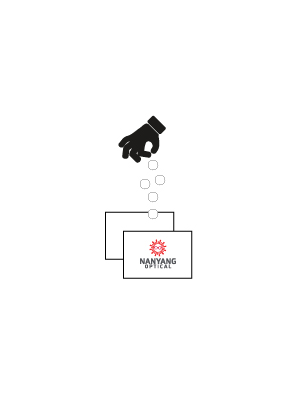 |
|
Present your Nanyang Optical loyalty app at point of purchase. |
Purchase any of the items | Points will be credited into your account |
How to redeem your points?
Every 20 points you earned, it can be redeemed for $1. The points can be used to offset your purchase at any of our outlets
 |
 |
 |
| Present your Nanyang Optical loyalty app at point of purchase | Check your points balance | Use your points to offset your cost and checkout |
